Introduction to R
R is an interpreted language.
Uses of R
Statistical computations
Predictive analysis
Data visualization by use of libraries e.g. ggplot
Correlation analysis
RULES
Case Sensitivity: R is case sensitive which means functions, variables or object names should be written with the same capitalization.
TRUEis different fromtrue.Comments are added using '#'
Assignment operator:
<- is used instead of =
Rarely uses the right-handed assignment
# Right-handed assignment 5 -> x "Hello" -> messageAvoid using reserved keywords as variable names
For variable names use lowercase with words separated by an underscore. Variable names do not have spaces
Do not use zeros to code a factor
Data Types
R supports several data types:
Scalar - A single value with no dimension
Vectors:
Numeric - stores numbers
Character - stores texts and strings
Logical - TRUE/FALSE
Matrices - Two dimensional
Data frames - Two dimensional that can store data of different modes
List - can contain various objects including, vectors, data frames, functions or other lists.
Matrices
All columns in a matrix must have the same mode and same length.
Matrix has to be two dimensional
mymatrix <- matrix(vector, nrow = r, ncol = c, byrow = FALSE,dimnames=list( char_vector_rownames, char_vector_colnames))
byrow=TRUE indicates that the matrix should be filled by rows. byrow=FALSE indicates that the matrix should be filled by columns (the default). dimnames provides optional labels for the columns and rows.

my_matrix[1:3,2:4] results in a matrix with the data on the rows 1, 2, 3 and columns 2, 3, 4.
my_matrix[,1]selects all elements of the first column.
Arrays
Single or multidimensional structure containing data of the same type.
similar to matrices but have more than two dimensions
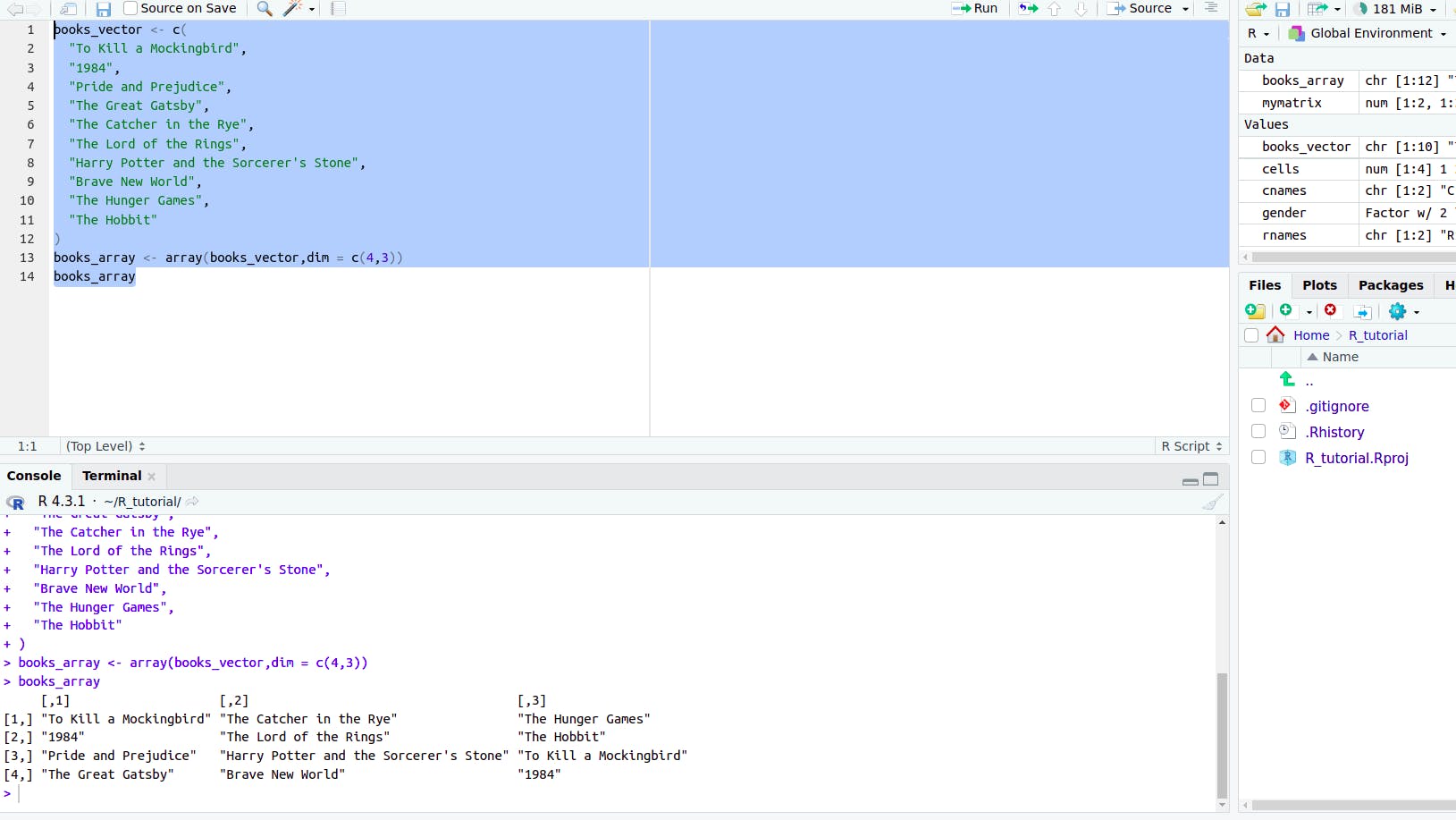
The dim specifies the dimension of the array sets rows first then columns.
To access an item in the array

Data Frames
Contains correlated information.
They are particularly useful when you need to work with structured data that may have different data types or modes.
use data.frame() to create a data frame.
characteristics of a data frame
Column names should be nonempty
Row names should be unique
Data stored can be numeric, factor or character types
Each column should contain the same number of data items.
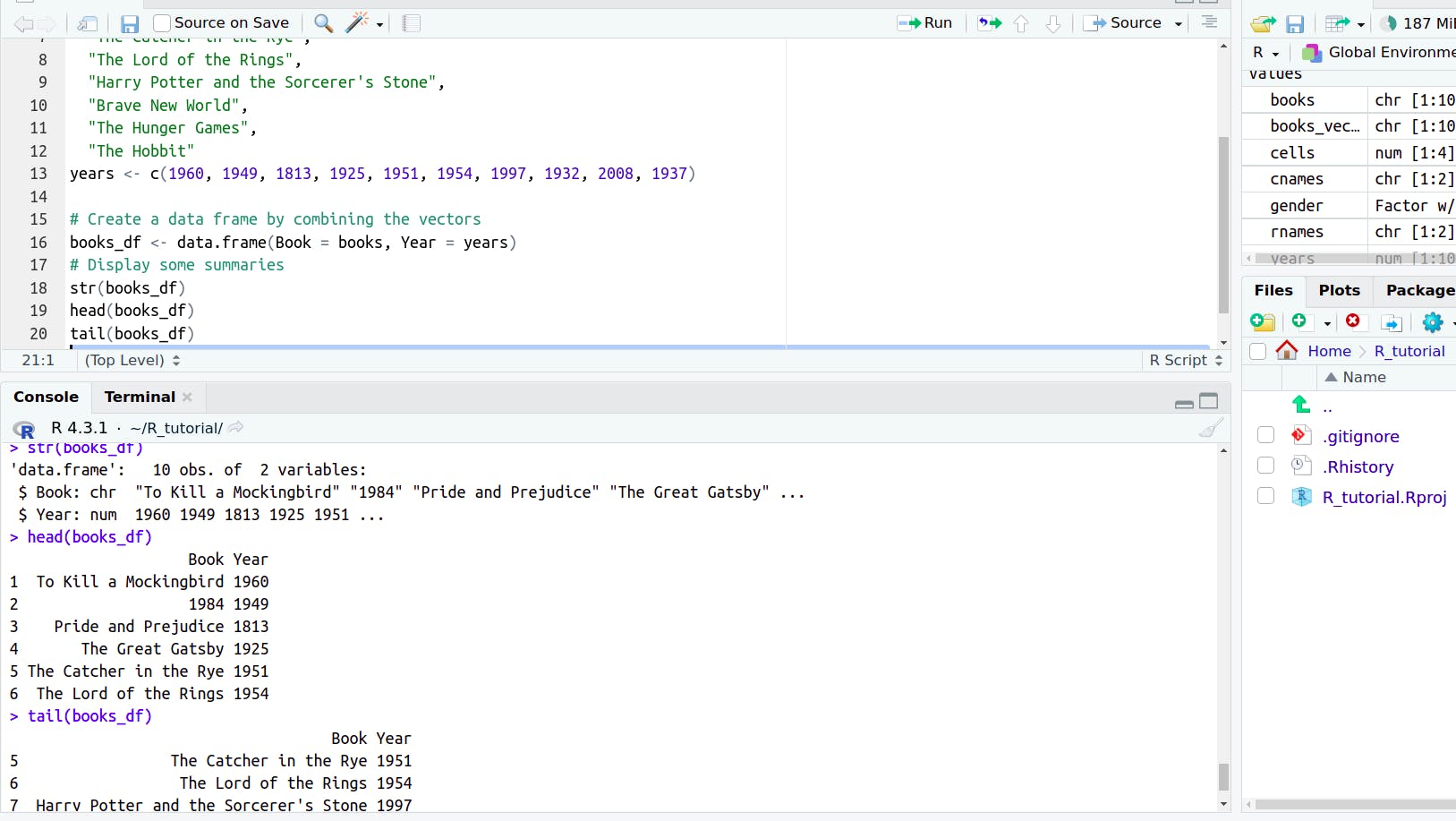
To examine its structure we can use:
str shows the structure
head returns the first 6 elements
tail returns the last 6 elements
nrow displays number of rows(observations)in a data frame
ncol() displays the number of columns (variables) in a data frame
dim()displays the number of rows and columns in a vector of length 2
colnames() display column names
rownames() display the row names
table() creates a frequency table, which displays the counts of unique values or categories in categorical variables.
prop.table() computes proportions. used with the table function.
To manipulate data frames :
rbind() to add rows
cbind() to add columns

To delete an element can use the negative indices
books_df <- books_df[-12,]
Selecting several items from the data frame. T
books_df[1:3,"Year"]
The example will return the first 3 years in the column Year.
Another method is using the column number
books_df[1:3,2]
To select an entire column use $
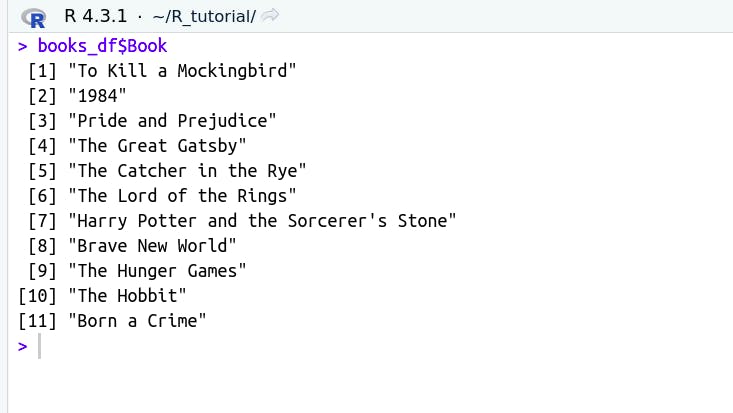
List
An ordered collection of objects.
Allows gathering of unrelated objects under one name.
my_list <- list(comp1, comp2 ...)
Working with lists
Factors
used for representing categorical data with distinct levels or categories
Nominal categorical - no implied order
Ordinal categorical - have orders
gender <- factor(c("Male", "Female", "Male", "Female"))
To view the levels or change the order you can use levels()

factor(some_vector,
ordered = TRUE,
levels = c("lev1", "lev2" ...))
ordered : Create an ordered factor.
Vectors
A vector is a basic data structure in R that can store elements of the same data type (e.g., numeric, character, logical).
numeric_vector <- c(1, 2, 3, 4, 5)
character_vector <- c("apple", "banana", "cherry")
logical_vector <- c(TRUE, FALSE, TRUE)
Integer
Whole numbers: positive, zero, negative
Numeric
whole numbers plus numbers with decimal
Character
Text data
working with Vectors
Various operations can be performed on vectors eg arithmetic operations, logical operations and functions for example sum() mean(), length()
Logical
boolean data.
TRUE and FALSE
conversion of data type
as.numeric(): to convert to numeric.
If the original data contains non-numeric it will attempt to convert them to numbers otherwise results in NAs.
# Character vector
character_vector <- c("1", "2", "3", "4", "5")
# Convert to numeric
numeric_vector <- as.numeric(character_vector)
# Print the result
print(numeric_vector)
as.integer(): It rounds down each numeric value to the nearest integer, effectively truncating the decimal part.
If the original data contains non-numeric it will result in an error or produce missing values(NAs).
When applied to logical it converts TRUE to 1 and FALSE to 0
as.character()
# Numeric vector
numeric_vector <- c(1, 2, 3, 4, 5)
# Convert to character
character_vector <- as.character(numeric_vector)
# Print the result
print(character_vector)
as.logical()
# Numeric vector
numeric_vector <- c(0, 1, 0, 1, 0)
# Convert to logical (0 becomes FALSE, 1 becomes TRUE)
logical_vector <- as.logical(numeric_vector)
# Print the result
print(logical_vector)
class() is used to check the data type.